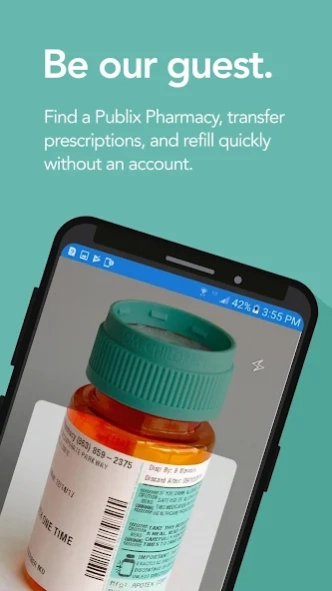Publix Pharmacy 2.7.7
Free Version
Publisher Description
Publix Pharmacy - Manage your prescriptions anytime, anywhere with the Publix Pharmacy mobile app.
The Publix Pharmacy app makes it even easier to manage prescriptions. New time-saving features are just what the doctor ordered.
*Quick refills
*Easy account setup
*Multiple prescriptions/patient management
*Prescription status, order history & details
*Prepaid pickup & curbside pickup, delivery, and drive-thru at select locations
Scan to refill.
Use your camera to scan the bottle. Request refills in a snap.
Be our guest.
Find a Publix Pharmacy, transfer prescriptions, and refill quickly without an account.
Switch it up.
Getting started with us is easy. Transfer all your existing prescriptions to a nearby Publix Pharmacy.
One-time easy account setup.
Just scan a recently filled Publix prescription bottle or enter the number from the label. We'll fill in your account details.
Log in to access more features.
When the doctor calls in your next prescription, it will automatically appear in your app. Just log in to your account to see important details, get helpful notifications, and set reminders.
Just a tap away.
Tap to view which prescriptions are ready for refill, in progress, or ready for pickup.
Pay in advance.
You’ll be notified when prescriptions are ready, then pick up and go.
More choices.
Receive medications from prepaid pickup & curbside pickup, delivery, or drive-thru at select locations.
Care for the whole family.
Add minors under 13 to your profile, and pets too. Members can also share profiles with others to allow access to prescription details and order history.
The perks are endless.
All patients’ prescription cards are neatly organized in one place.
Your feedback matters to us. Please contact the Publix Customer Care team with questions, suggestions, or concerns.
Phone:
1.800.242.1227
Monday – Friday: 8 a.m. – 7 p.m. (EST)
Saturday: 9 a.m. – noon (EST)
About Publix Pharmacy
Publix Pharmacy is a free app for Android published in the Health & Nutrition list of apps, part of Home & Hobby.
The company that develops Publix Pharmacy is Publix Super Markets Inc.. The latest version released by its developer is 2.7.7.
To install Publix Pharmacy on your Android device, just click the green Continue To App button above to start the installation process. The app is listed on our website since 2024-04-19 and was downloaded 2 times. We have already checked if the download link is safe, however for your own protection we recommend that you scan the downloaded app with your antivirus. Your antivirus may detect the Publix Pharmacy as malware as malware if the download link to com.publix.pharmacyonline is broken.
How to install Publix Pharmacy on your Android device:
- Click on the Continue To App button on our website. This will redirect you to Google Play.
- Once the Publix Pharmacy is shown in the Google Play listing of your Android device, you can start its download and installation. Tap on the Install button located below the search bar and to the right of the app icon.
- A pop-up window with the permissions required by Publix Pharmacy will be shown. Click on Accept to continue the process.
- Publix Pharmacy will be downloaded onto your device, displaying a progress. Once the download completes, the installation will start and you'll get a notification after the installation is finished.